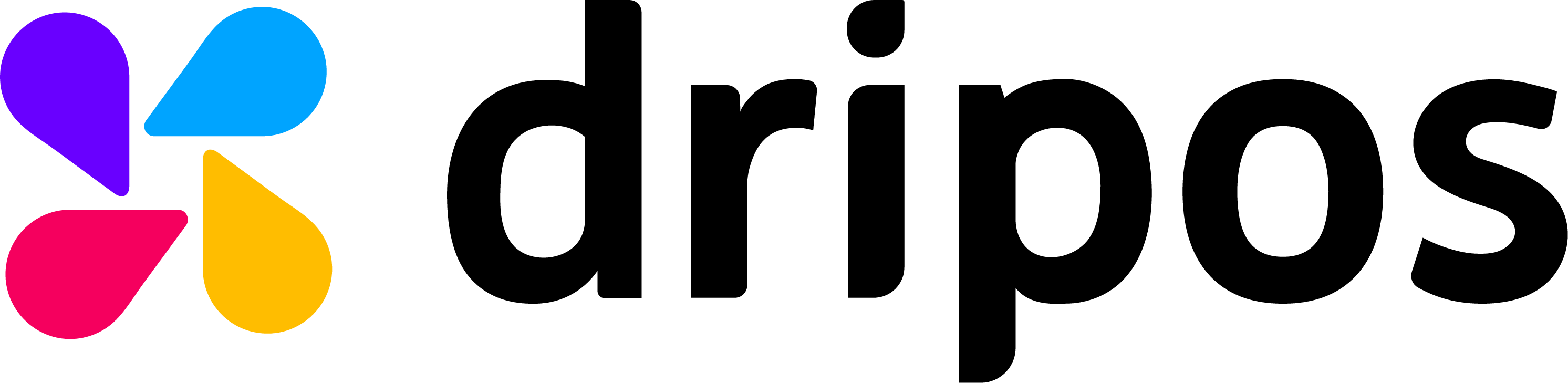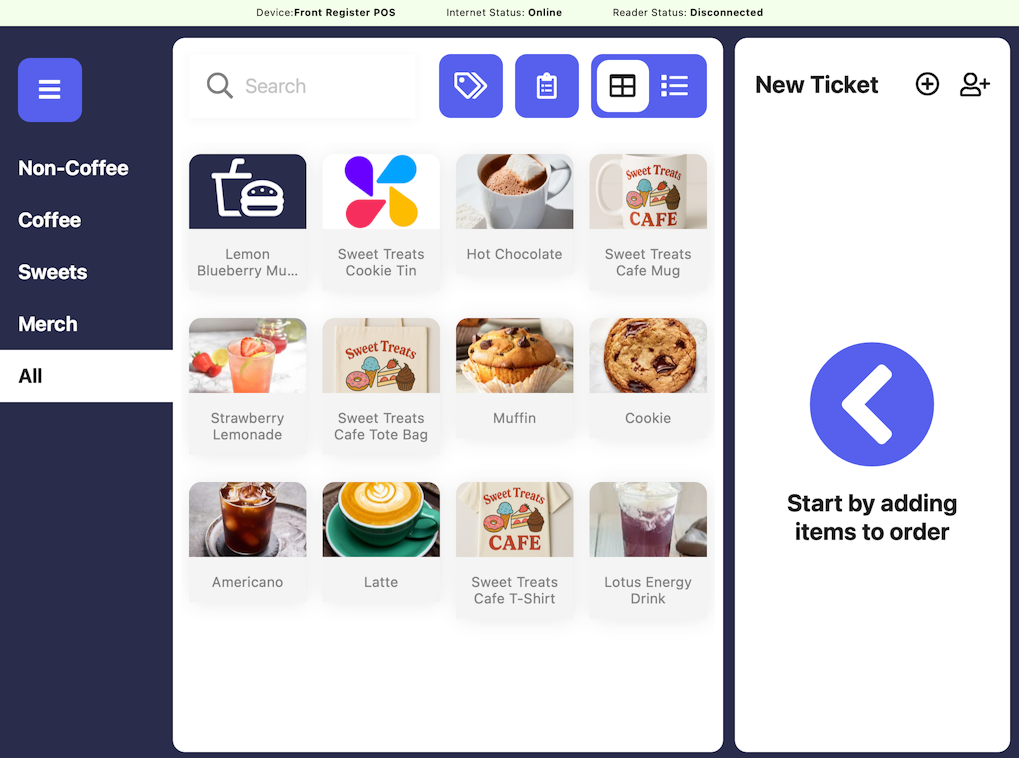Task 1: Unbox Your Hardware
Unbox Your Hardware
Unbox Your Hardware
Task 2: Run a Wifi Speed Test
Run a Wifi Speed Test
Run a Wifi Speed Test
Google search “Internet Speed Test” and run this on your POS tablet.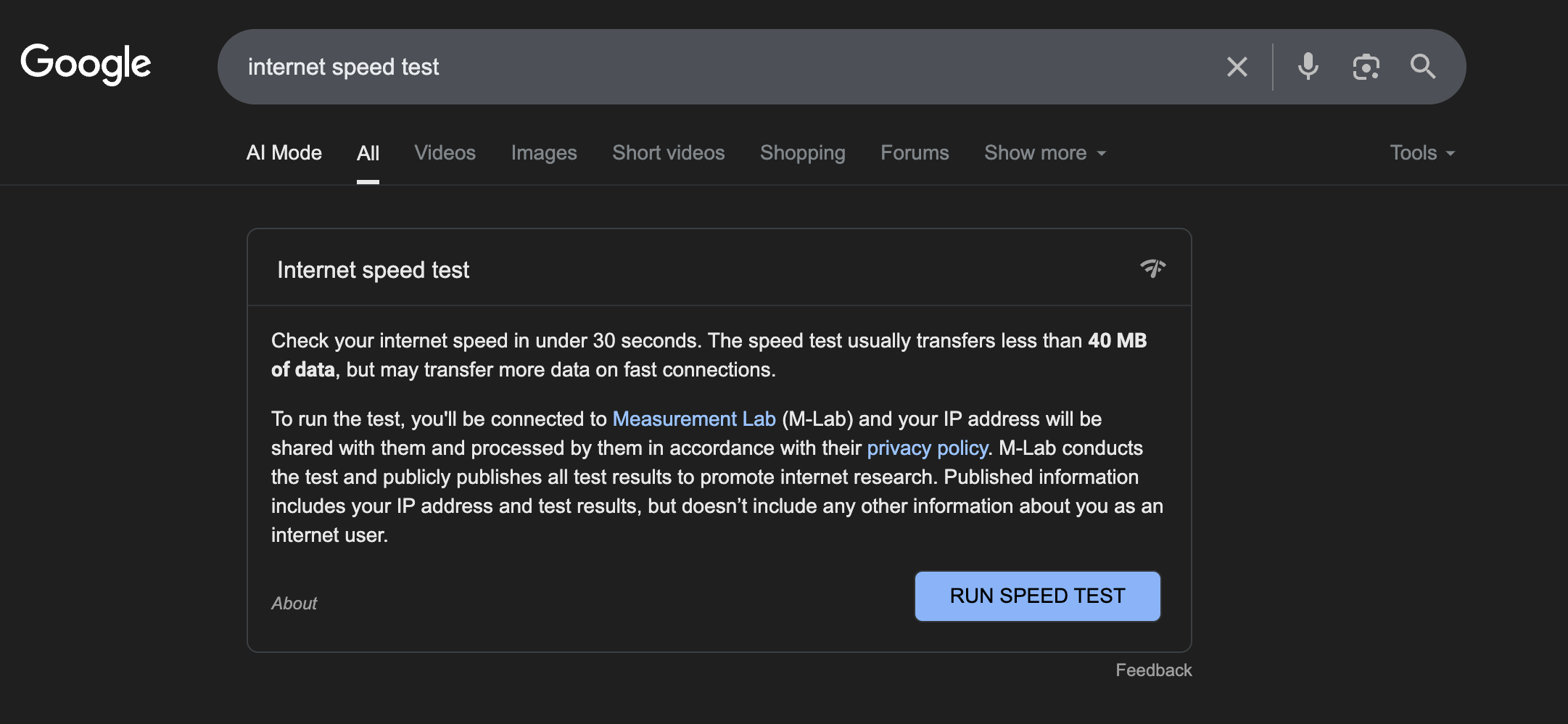
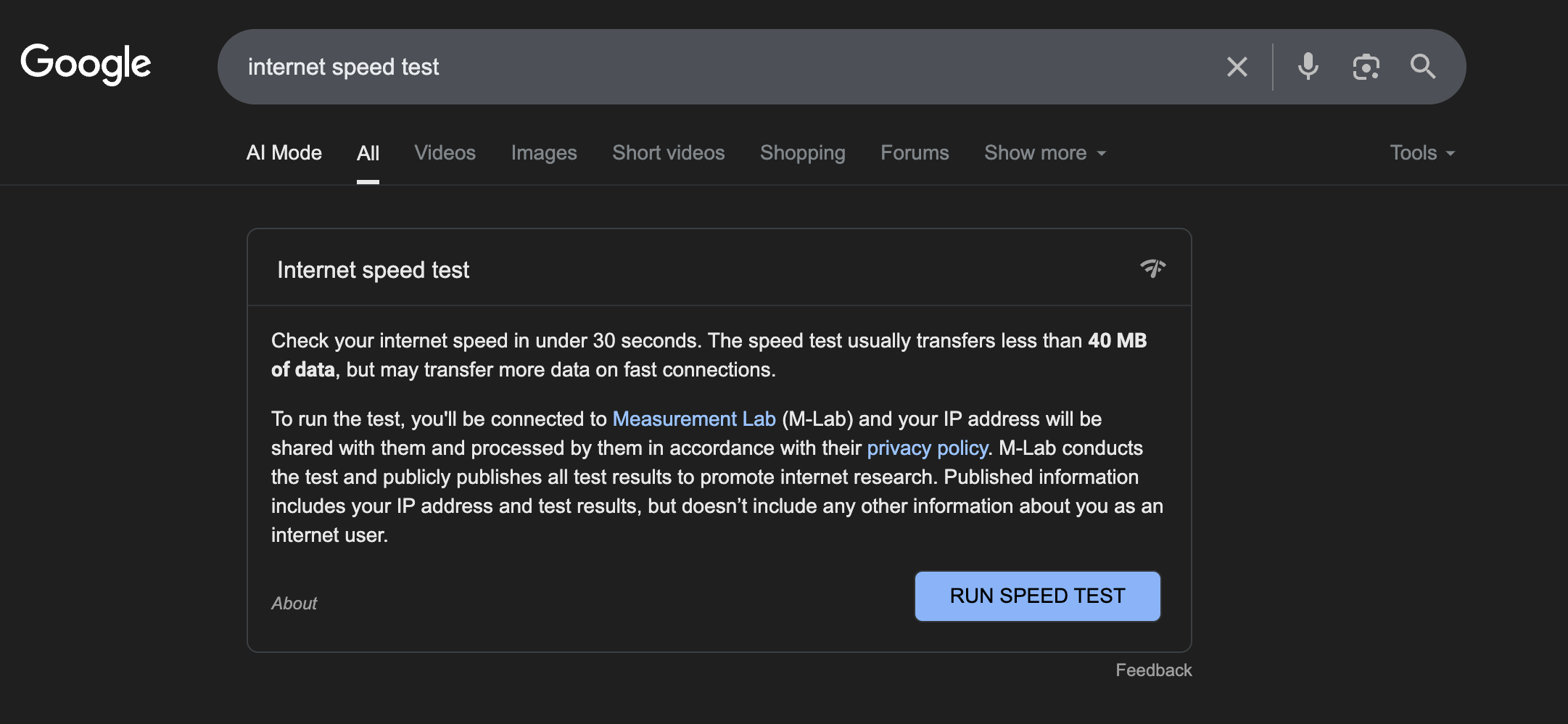
Dripos requires a minimum download speed of 20 Mbps and upload speed of 10 Mbps to operate.
Task 3: Download Dripos POS App
Task 4: Review Menu in POS App
Review Menu in POS App
Review Menu in POS App
Task 5: Update Dashboard Settings
Update Dashboard Settings
Update Dashboard Settings
Adjust any shop-specific features within your Web Dashboard settings here. You can find this on the Dripos Dashboard by navigating to Settings Icon > Settings.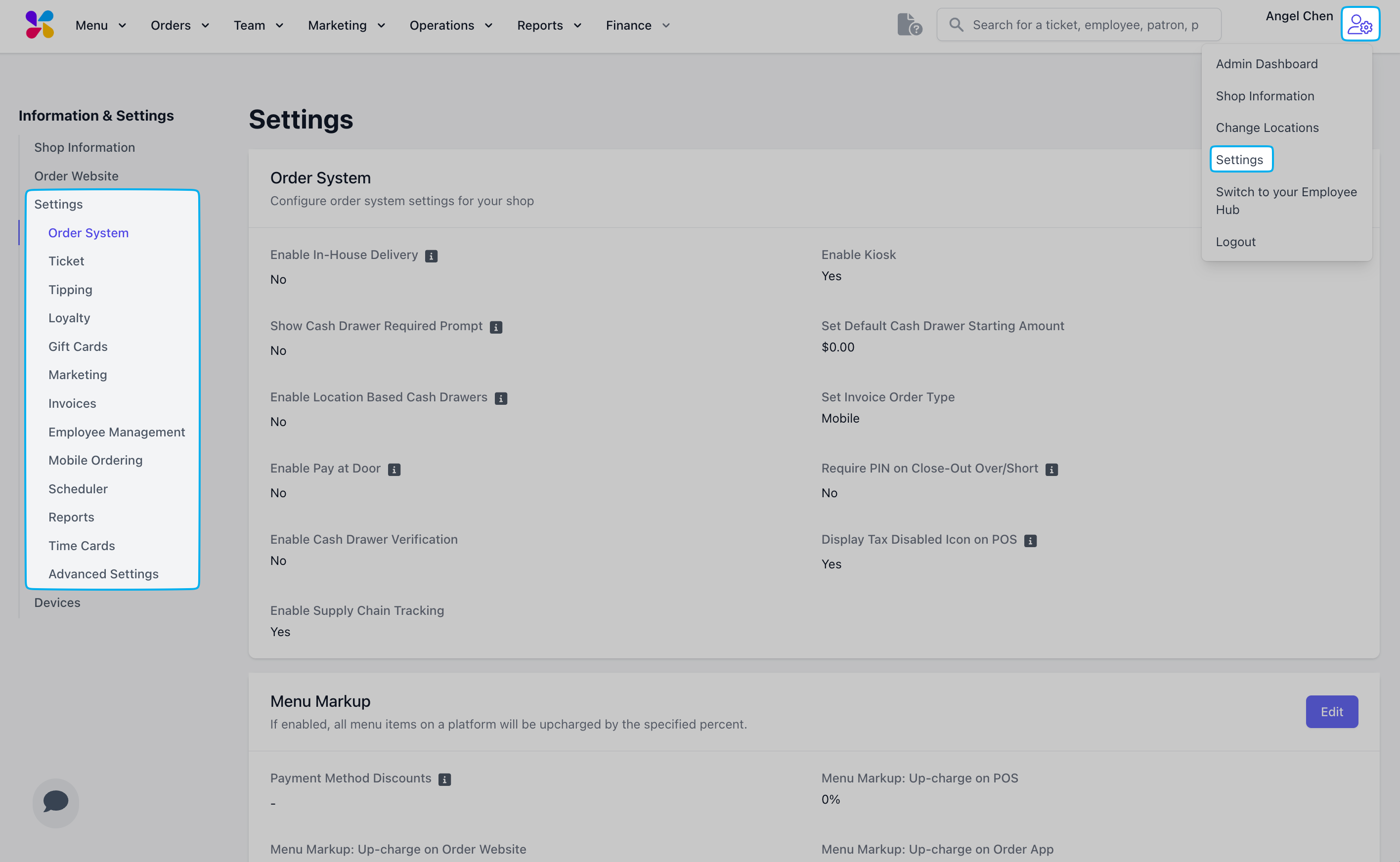
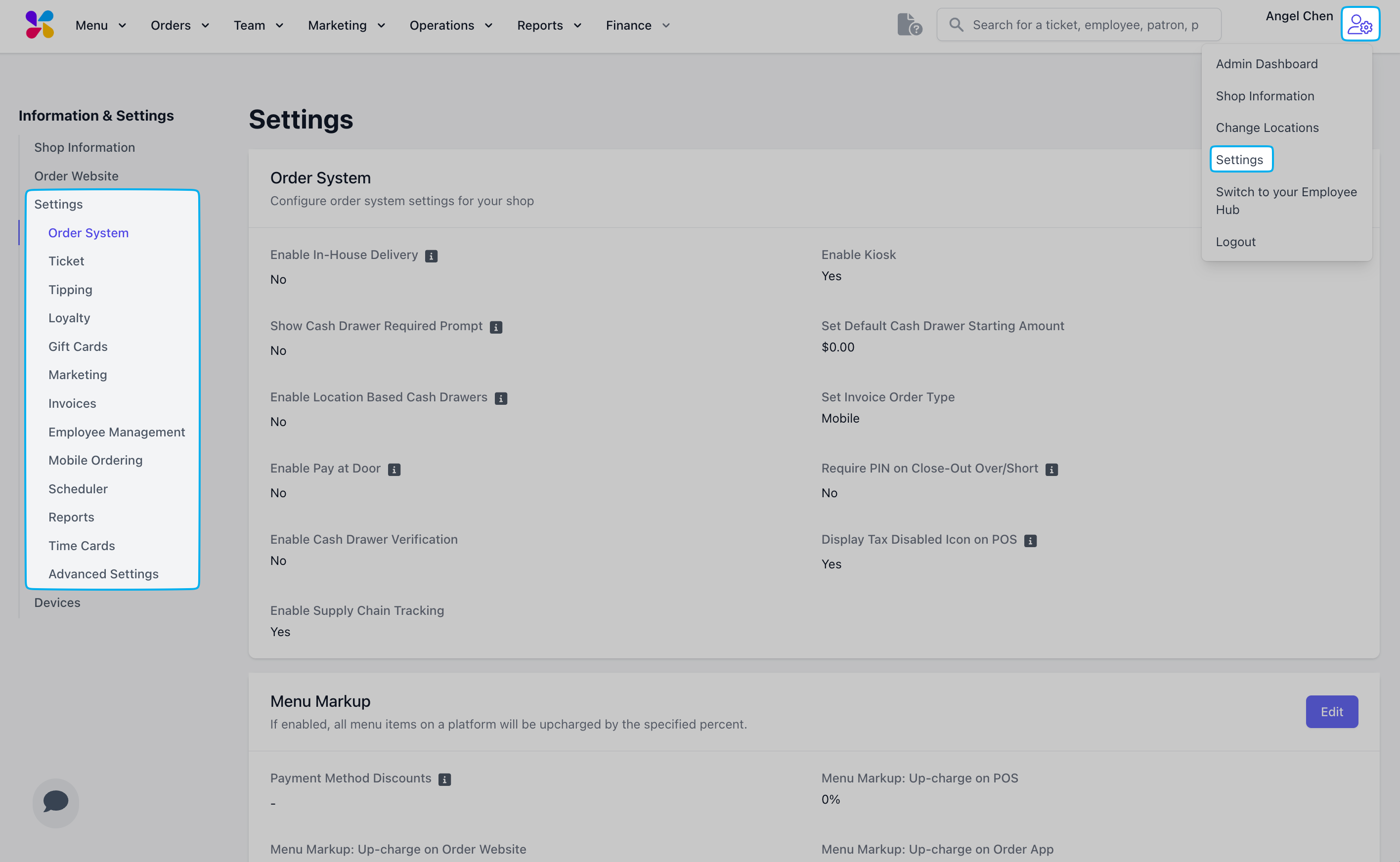
Task 6: Set Up Online Ordering
Set Up Online Ordering
Set Up Online Ordering
Access the online ordering link for your shop here. You can find this on the Dripos Dashboard by navigating to Settings Icon > Settings > Order Website.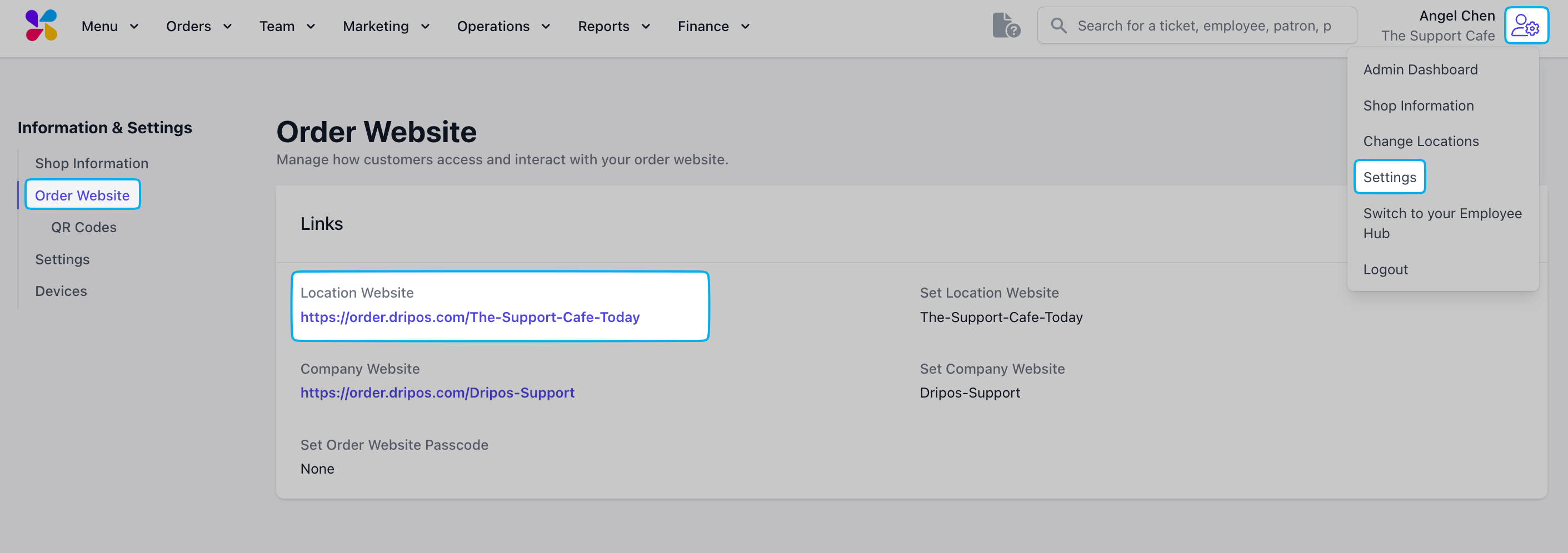
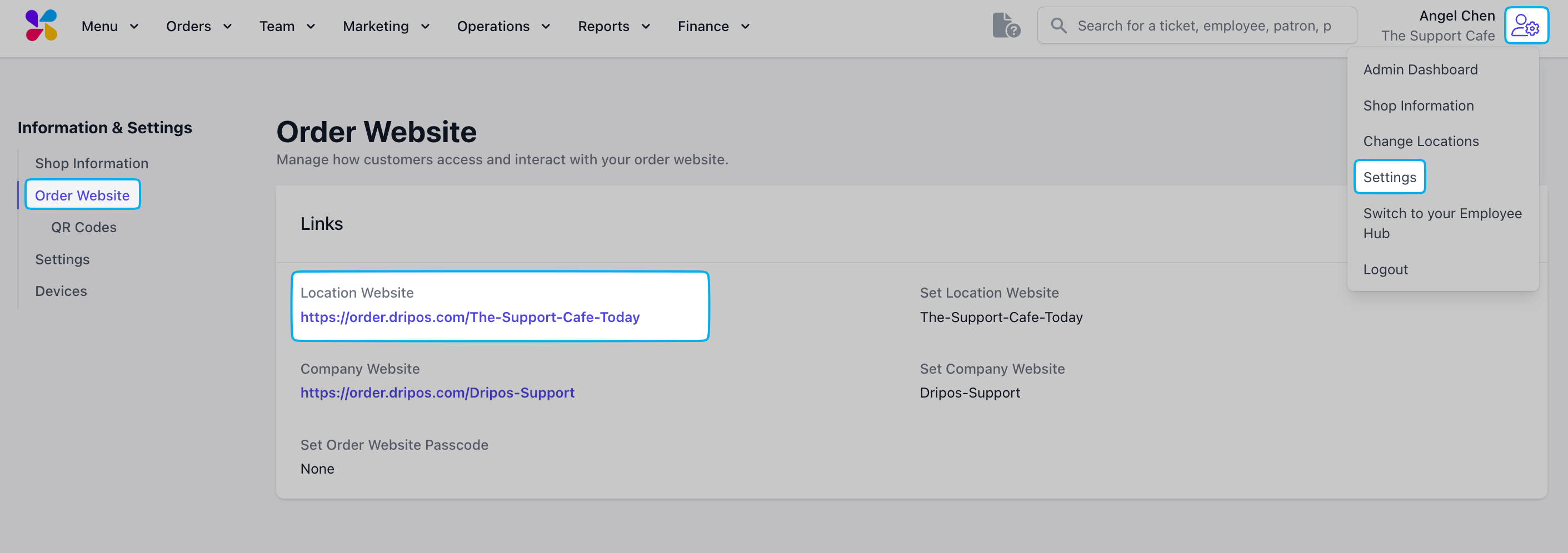
Task 7: Complete Any Remaining Tasks
Complete Any Remaining Tasks
Complete Any Remaining Tasks
Check to see if there are any tasks remaining from before the Kick Off or Pulse Check calls!